PowerShell - Extreme Programming
The Setup
I got trolled on a social network after encouraging someone to continue to learn how to do testing in PowerShell with Pester. I said, in the end, understanding how to test your code and prove it works makes you better at what you do. I listed what I thought were pros to testing and got called out that I was making things up.
I don’t remember where I saw the example (see The Code below). I believe it was a Kent Beck book on testing from a decade plus ago (if someone recognizes it, let me know). What I liked about it was it was a simple short amount of code to take an array and return the largest number in it. In these few lines, there are a number of errors. Further complications come from the fact that PowerShell is a dynamic language which introduces both productivity and unexpected side effects.
A handful of tests help show there are errors in the code. As you work at resolving the errors, re-running the tests with each change, you can see yourself solving the problem and not introducting bugs to the working parts. If you do introduce bugs to the working parts, you can revert your (I hope you’re using version control) and start again. So testing actually help you go faster. In a larger code base, having existing tests let’s you have the confidence to ruthlessly refactor into a better design.
The Code
Let’s write a function that returns the largest number in an array.
function Get-LargestNumber ($targetArray) {
$max=0
for ($i = 1; $i -lt $targetArray.count-1; $i++) {
if($targetArray[$i] -gt $max) {
$max=$targetArray[$i]
}
}
$max
}
In the same file as the function, add these Pester tests. I often do this so I can quickly test what I’m building, and then will factor the tests out to a separate script, runnable by Pester.
Describe "Test function Get-LargestNumber" {
It "Should Return 5" {
$actual=Get-LargestNumber 2,5,4,3
$actual | should be 5
}
It "Should Return 5" {
$actual=Get-LargestNumber 5,4,3,2
$actual | should be 5
}
It "Should Return -2" {
$actual=Get-LargestNumber -5,-2,-4,-3
$actual | should be -2
}
It "Should Return -1" {
$actual=Get-LargestNumber -5,-2,-4,-1
$actual | should be -1
}
It "Should Return -1" {
$actual=Get-LargestNumber -1,-2,-4,-5
$actual | should be -1
}
}
Running this gives these results.
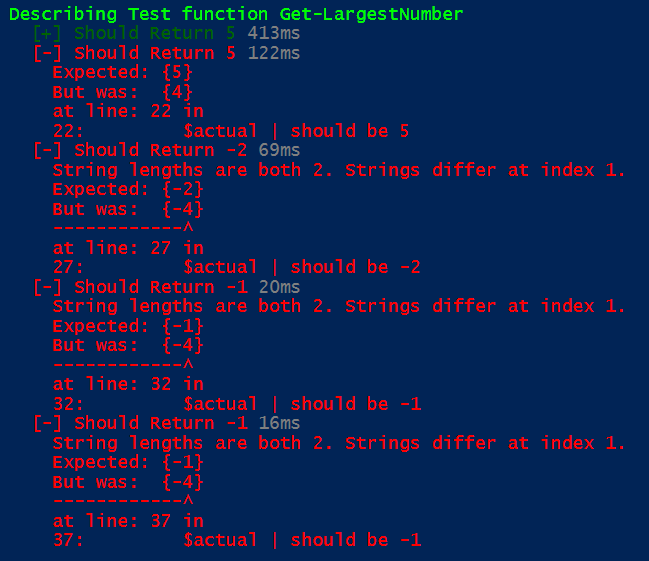
One test passed, and four failed. In eight lines of PowerShell there are already errors, and looking at it, they’re not readily apparent. Plus, the first test, for the # 5, the test passes, but when you shuffle the array, the second test fails.
Now, many reading this might quip, just use Measure-Object. I will and just a note, what if I needed to build this because I wanted to generate a file showing the comparisons done. Or, wanted to boost the performance?
Sanity Check
As a “sanity” check, replace the logic in the Get-LargestNumber function with Measure-Object, and re-run the tests.
function Get-LargestNumber ($targetArray) {
$targetArray | measure -Maximum | foreach Maximum
}
Success, all green.
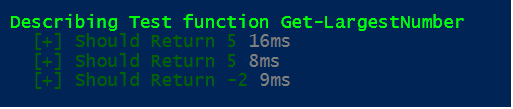
PowerShell Challenge
Use the original code (function + tests) and iterate on it till all the tests are green.
- Make it work so you can pass an array and the order of the numbers don’t matter
- Make it work so you can pass in an array of all negative or all positive numbers
Summary
Writing scripts takes time, writing tests takes more time. If you released this script without tests, chances are you would not have considered trying to shuffle the numbers in the array. If this was sent to colleagues or put in production, you might get a Saturday 2am call to fix it.
You’d hammer out a solution, and you could still have edge cases that don’t work and worse, break parts that did work.
Developing the discipline for writing tests changes how you look at code and I believe makes you better scripter. Adding 14 lines of Pester isn’t difficult, and yes adding 14 lines of the right tests is challenging.
Getting a call at 2am on a Saturday and being able to run a suite of tests against production scripts is fantastic safety net. Then going in, adding a test that demonstrates the error, followed by modifying the scripts, re-running the tests and seeing what breaks, you have the confidence you’re not introducing problems that were already solved.
Ultimately, understanding how Test Driven Development (Design) can make you a more agile scripter will allow you to make an informed choice of using them or not.
The benefits don’t stop there. Here are more:
- Other scripters can see if the script still works
- As you build larger solutions and include these scripts, you want to make sure your foundation is sound
- Tests can document how the target script can be used
- Reduces the defect rate. Plus as you make changes over time, tests help to ensure things are working well
- Let’s you ruthlessly refactor. In this example, the core logic was completely replaced with a built in PowerShell function,
Measure-Object. As new versions of PowerShell are released, can you confidently replace your code with built-in solutions.