Running PowerShell Inside ChatGPT
Running PowerShell inside ChatGPT
And the PowerShell Console
Executing PowerShell inside ChatGPT displays its remarkable ability to comprehend and evaluate PowerShell commands for you.
Chat #1
Act as a PowerShell REPL. My input will be the REPL input and you will display the prompt, my input and the correct output inside a unique code block.
$a = 5
$b = 18
($a, $b, ($a+$b), ($a-$b))
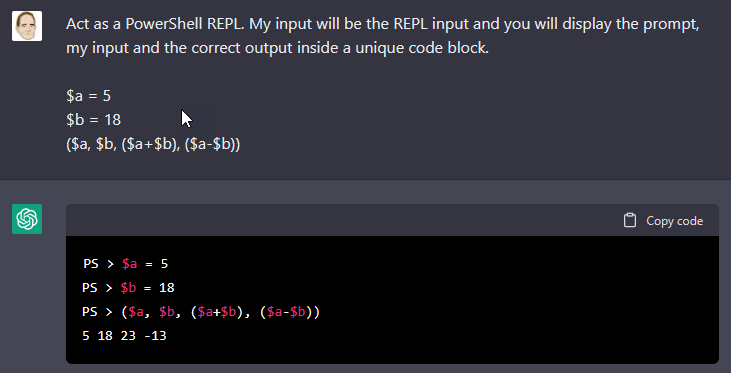
Chat #2
Act as a PowerShell REPL. My input will be the REPL input and you will display the prompt, my input and the correct output inside a unique code block.
$d = Get-Date
$d.AddDays(5)
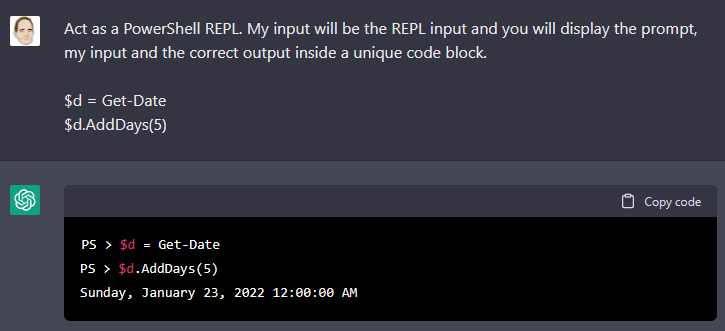
Introducing the PowerShellAI Module
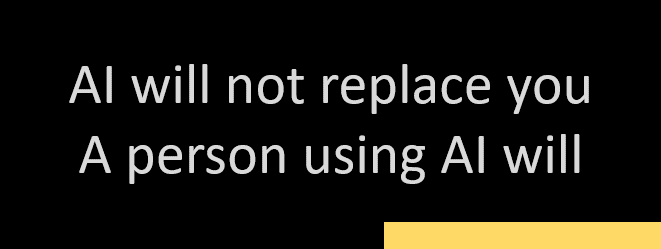
Unleash the Power of Artificial Intelligence with PowerShell
The PowerShellAI module allows you to interact with OpenAI’s GPT-3 model. It makes API calls to the GPT-3 engine and retrieves the generated text. The Get-GPT3Completion is a command in this module, which allows you to get the text completion for a given prompt.
Get Ahead of the Game
By using this module, you’ll have the ability to add cutting-edge AI functionality to your projects without needing to have a deep understanding of the underlying technology. This means you can stay focused on what you do best while still being able to work with the latest and greatest.
Start Your AI Journey Today
API Key
You need to provide an API key for the OpenAI API in order to use the module. You can get an API key for OpenAI by signing up for an OpenAI API account on the OpenAI website (https://beta.openai.com/signup/). Once you have created an account, you will be able to generate an API key that can be used to access the GPT-3 API. You will then be able to use this key to authenticate with the API and make requests to the GPT-3 engine.
Set your key to this environment variable:
$env:OpenAIKey = "YOUR_API_KEY"
Install the PowerShellAI Module
Install-Module -Name PowerShellAI
You can also check out the module on GitHub https://github.com/dfinke/PowerShellAI
Demos of Get-GPT3Completion
Here are demos of Get-GPT3Completion posting your request to the OpenAI GPT-3 API and returning the completion:
| Description | YouTube Video |
|---|---|
| Quick Demo of PowerShellAI | 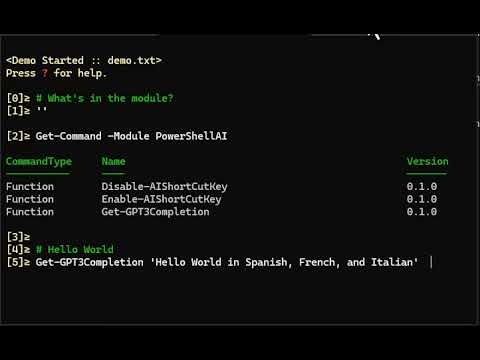 |
| Using PowerShell with OpenAI GPT in the console with a shortcut key | 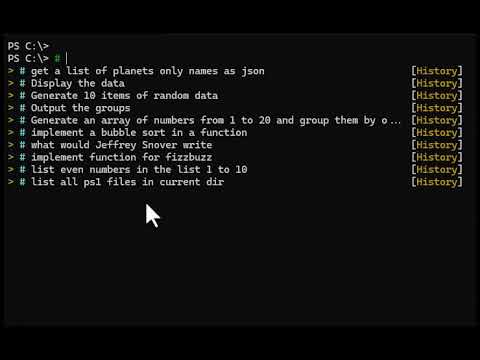 |
What it looks like
As JSON
Get-GPT3Completion "list of planets only names as json"
[
"Mercury",
"Venus",
"Earth",
"Mars",
"Jupiter",
"Saturn",
"Uranus",
"Neptune"
]
As XML
Get-GPT3Completion "list of planets only names as xml"
<?xml version="1.0" encoding="UTF-8"?>
<planets>
<planet>Mercury</planet>
<planet>Venus</planet>
<planet>Earth</planet>
<planet>Mars</planet>
<planet>Jupiter</planet>
<planet>Saturn</planet>
<planet>Uranus</planet>
<planet>Neptune</planet>
</planets>
As Markdown
Get-GPT3Completion "first 5 US presidents and terms as markdown table" > .\presidents.md
Get-Content .\presidents.md
| President | Term |
|----------|------|
| George Washington | 1789-1797 |
| John Adams | 1797-1801 |
| Thomas Jefferson | 1801-1809 |
| James Madison | 1809-1817 |
| James Monroe | 1817-1825 |
Open the file in VS Code and you get a nice table:
| President | Term |
|---|---|
| George Washington | 1789-1797 |
| John Adams | 1797-1801 |
| Thomas Jefferson | 1801-1809 |
| James Madison | 1809-1817 |
| James Monroe | 1817-1825 |