Leveraging AI-Driven Automation in PowerShell

Introduction
In today’s fast-paced IT landscape, automation is no longer a luxury but a necessity. As PowerShell continues to be the backbone of Windows administration, integrating artificial intelligence (AI) into scripting can significantly enhance productivity. Enter PSAI, the PowerShell AI module—a powerful tool that streamlines automation, scripting, and command execution using AI-driven assistance.
The Evolution of PowerShell and AI
PowerShell has evolved from a simple scripting language into a robust automation platform. The integration of AI tools like OpenAI models into PowerShell scripting has unlocked new efficiencies, making it easier than ever to generate scripts, analyze logs, and troubleshoot systems. PSAI takes this concept further by embedding AI-powered assistance directly into the PowerShell environment. By leveraging natural language processing (NLP), it allows administrators and developers to describe tasks in plain English and receive functional PowerShell code in response.
Getting Started with PSAI
PSAI is designed to be easily integrated into any PowerShell environment. Installing it is straightforward: Install-Module -Name PSAI Once installed, users can begin leveraging AI to assist with various administrative and development tasks.
Obtaining an OpenAI API Key
To fully utilize PSAI, users need an OpenAI API key. Obtaining a key is a simple process:
- Visit OpenAI’s API platform.
- Sign up for an account or log in if you already have one.
- Navigate to the API section and generate a new API key.
- Store the key securely, as it will be required for authentication. OpenAI’s API operates on a credit-based system, and it is safe to use a credit card to purchase API credits. OpenAI provides transparency in usage, ensuring that users only pay for what they consume.
Key Features of PSAI
AI-Generated Scripting
Gone are the days of painstakingly writing PowerShell scripts line by line. PSAI empowers users with the ability to dynamically generate scripts tailored to their needs. Take the example below. In response to a query like q ‘what is my ip’, PSAI leverages its AI-driven capabilities to suggest the appropriate command:
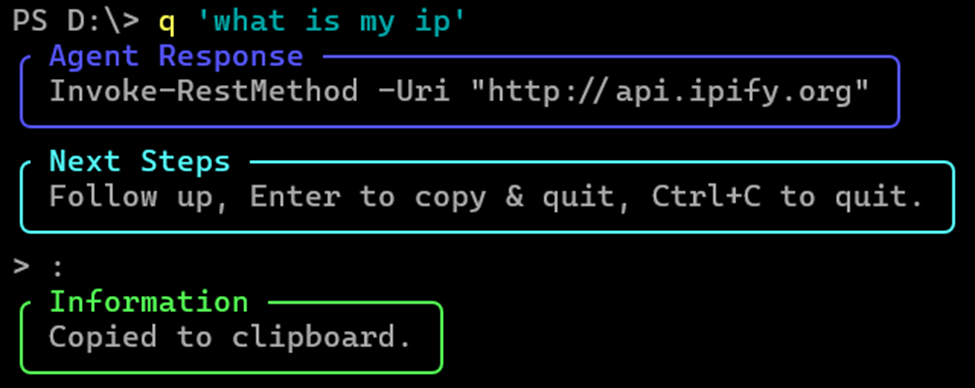
The tool goes beyond merely generating the command. It provides actionable next steps to streamline your workflow, such as copying the command to the clipboard for immediate use. This approach saves time, reduces errors, and enhances productivity for both seasoned professionals and beginners alike. PSAI’s AI-driven scripting allows users to bypass manual research, focusing instead on implementing solutions directly.
Follow-Up with Contextual Awareness
What sets PSAI apart is its ability to retain conversational context, much like a chat assistant. The “Follow Up” feature ensures that subsequent queries build on prior interactions, enabling a more cohesive and intuitive experience. For instance, if you run a command and then ask for additional steps or refinements, PSAI can interpret your request in context without requiring repetitive input. This memory-like functionality significantly reduces the cognitive load on users, allowing them to focus on outcomes rather than the intricacies of scripting.
Seamless Contextual Refinements
PSAI truly shines when users need to refine their queries or add qualifying information. With its ability to retain context, PSAI can provide intelligent follow-ups without requiring redundant explanations. For instance:
- The user asks, q ‘processes using more than 800 handles’. PSAI generates the PowerShell.
- The user then asks for additional refinement: owned by Microsoft. PSAI understands the context and modifies the command.
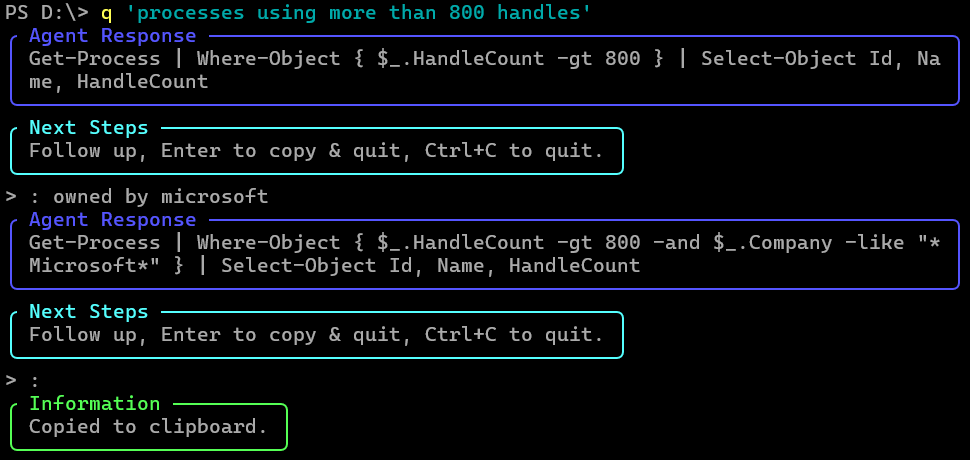
This example highlights PSAI’s ability to adapt dynamically to follow-up questions, saving users time and effort by maintaining a thread of understanding throughout the interaction. Such contextual awareness elevates the scripting experience, making it both intuitive and efficient.
Automated Reporting Made Effortless
PSAI also simplifies tasks that typically require detailed knowledge of PowerShell scripting. For example, to generate a report of all users with administrative privileges and export it to a CSV file, the user can simply ask.
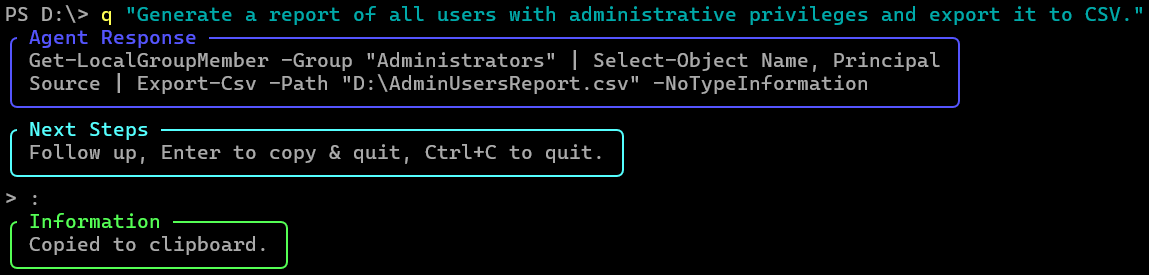
PSAI instantly provides the appropriate command. This feature is invaluable for automating administrative tasks, enabling users to generate reports or handle complex operations with minimal effort. Once again, the “Follow Up” functionality remains available, allowing users to refine the output further if necessary.
Autonomous Agents for Complex Workflows
One of PSAI’s most powerful features is the ability to create autonomous agents for performing complex workflows. Using the New-Agent cmdlet, users can define agents equipped with specific tools, instructions, and verbose logging for advanced control.
Consider the following scenario:
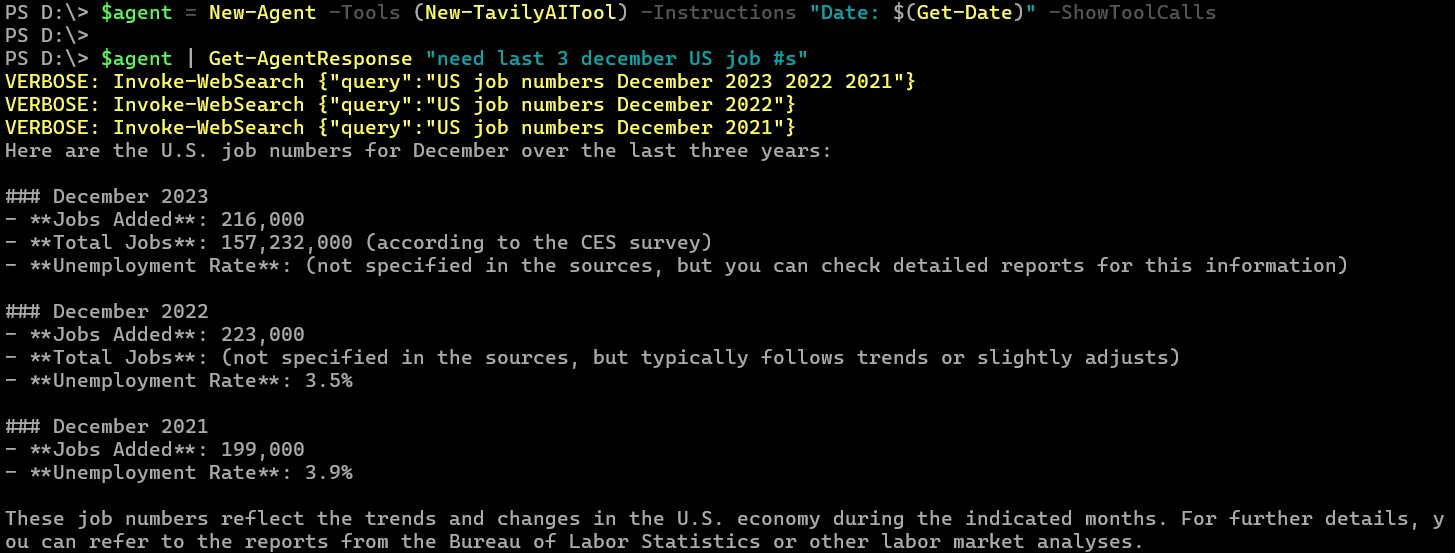
Here’s what makes this remarkable:
- Agent Creation: The New-Agent cmdlet creates an agent capable of leveraging the New-TavilyAITool for web searches.
- Instructions: A string, interpolated using PowerShell’s syntax, passes dynamic information (e.g., the current date) to the agent.
- Verbose Logging: With -ShowToolCalls, PSAI provides visibility into the AI’s decision-making process. In this example, the VERBOSE output reveals the specific functions (Invoke-WebSearch) and parameters used.
As the workflow unfolds, the AI evaluates the results of each web search, determining whether further steps are needed or if it can conclude. The final output is a structured report of U.S. job numbers over the last three Decembers, automatically aggregated and presented for the user.
The Future of AI in PowerShell Automation
The integration of AI into PowerShell through tools like PSAI marks a turning point in how professionals approach scripting, automation, and complex workflows. The ability to generate scripts dynamically, retain conversational context, and refine outputs on the fly has already transformed productivity for many users. However, the introduction of autonomous agents takes this potential to the next level.
With features like New-Agent, users can create intelligent, task-specific agents equipped with tools and instructions to handle intricate, multi-step operations autonomously. These agents can interpret high-level directives, leverage external tools (like web searches), and dynamically adjust their workflows based on the results they retrieve. This combination of AI-driven intelligence and automation empowers users to tackle complex scenarios with minimal manual intervention.
As PSAI continues to evolve, its capacity for integrating advanced AI capabilities, such as better decision-making, real-time contextual awareness, and enhanced transparency through verbose logging, will only grow. This future of AI in PowerShell is not just about automation—it’s about creating intelligent systems that collaborate with users to solve problems efficiently and effectively.
Conclusion
PSAI represents a paradigm shift in PowerShell automation, blending traditional scripting capabilities with cutting-edge AI-driven functionalities. From dynamically generating scripts to refining complex queries and deploying autonomous agents, PSAI enables users to achieve unprecedented levels of efficiency and accuracy.
The examples highlighted in this article demonstrate PSAI’s versatility: automating administrative reporting, refining contextual queries, and managing intricate workflows with autonomous agents. These features empower IT professionals, system administrators, and developers to focus on solving problems rather than getting bogged down in the mechanics of scripting.
As we embrace this new era of AI-powered automation, tools like PSAI will play a pivotal role in reshaping how we interact with technology. The future is here, and it’s making PowerShell more powerful, intuitive, and indispensable than ever before.